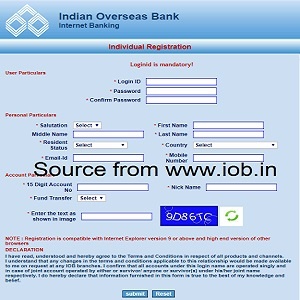Andhra Bank Internet Banking Activation for New Users and Mobile Banking Registration Process, How To Register For Andhra Bank Online Banking Services?
If you want to access the Internet Banking of Andhra Bank, you’ll have to register for it first. To take the registration for Internet Banking, you should visit your home branch with your bank passbook. Fill the application of internet banking with the required details and submit it in your bank. You need to fill the details like your name, account number, customer id, the address of communication, date & place of birth, mobile number, email id and some additional details (You sex, marital status, type of internet banking facility etc) in the particular application. Affix the recent passport size photo on the application form.

How To Activate Andhra Bank Internet Banking
- The bank officer will fill your data in its server and it provides you the time of 2-3 days usually. After this period, the bank will provide you the user id by which you can access your internet banking easily from the official internet banking link of the bank; “https://www.onlineandhrabank.net.in/” Bank will not provide you the password as it is very confidential and it must require to log in and avail the various services of internet banking.
- Now, you’ll request for receiving your internet banking password and the bank will dispatch it. It’ll be received within a few days and now you’re almost ready to avail the internet banking services of Andhra Bank.
- An option is available for the complete registration of internet banking by filling the application form online which can be filled by visiting the official banking website mentioned above.
- Select the option of the ‘Register For Personal Banking,’ fill the form with your customer id, type of access and mobile number (all these are mandatory) on appropriate sections.
- If you have an active debit card, you can also select that section. Now, the bank will validate your detail and One Time Password (OTP) will be received in your registered mobile number.
- If all your entries are correctly filled, it’ll be verified now and you’re one step nearer to your accessing of internet banking.
The above is the complete process for accessing the internet banking facility of Andhra Bank. Still, if you’re facing the problem in accessing the internet banking registration of the bank, contact the customer care number of Andhra Bank; 1 8 0 0 – 4 2 5 – 1 5 1 5.
Moreover, if you want to register for the mobile banking of the Andhra Bank, you need to download the AB TEJ App of the bank. Here, you’ll have to apply as a new customer and it will verify your mobile number now. Select the mobile number which is mentioned in your bank record and if your mobile number has been verified, it’ll proceed. Now, choose a 4 digit password and in the next tab, you need to fill the debit card number with ATM PIN and now you’re ready to explore the new world of Andhra Bank. Let’s go!
Andhra Bank has given lot of demo videos for How to Activate Andhra Bank Internet Banking, Mobile Banking, Reset Transaction Password, Andhra Bank Tej App, Credit card, Debit Card Activation etc. For more details and videos Click Now