Canara Bank Netbanking Online Registration at canarabank.in, How to Activate Canara Bank Internet Banking on Online. How to create Canara Bank Forgot Password…,
In the fast forwarded society and it’s needs, everyone needs their work to be done at their own place by themselves and within the lowest possible time. Canara bank which has been maintaining a very good pace in the banking sector has the best feature of providing internet banking services to its customers to make them comfortable with the services that the bank provide. If you are searching for the easy steps to create your own internet banking services of Canara bank then you have opened the exact website you are looking for and you are just few steps away to create your own internet banking services.
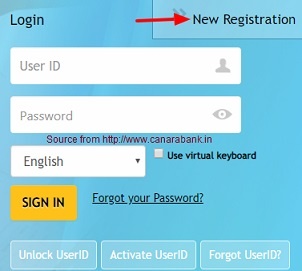
Canara Bank Netbanking Online Registration for New Users
Here are the steps that will help you to create your own internet banking service :
Step 1 :
The first thing you need to do while you need to have a internet banking services is that you need to visit to the own bank branch of the Canara bank and request for internet banking application form. Once you fill up the application and provide it to the bank then the bank will send the internet banking information to the email id of the customer registered with the customer bank account.
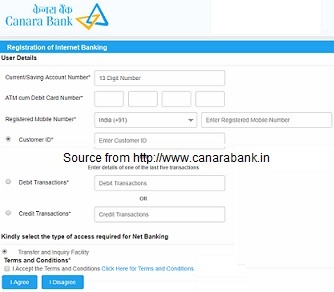
Step 2 :
The mail sent by the bank contains all the information required for the customers to activate their internet banking services. They will receive an login id through mail that helps them to activate their internet banking services.
Step 3 :
This step includes the activation of your internet banking through the information provided by the bank. You need to go to the Canara bank official website and in that page you need to click on new registration option.
Step 4 :
You will be redirected to some other page of bank terms and conditions where you need to click I AGREE to move forward to the next page. Next opens a registration page where you need to fill up certain information like account number, registered mobile number, debit card number and customer ID provided by the bank.
Step 5 :
Once you are done with filling up the details then the bank will send an one time password to the banks registered mobile number and you need to type the one time password and click on submit.
Step 6 :
Then you will be required to generate a new password for your internet banking services and click on the submit option to complete the activation process of your Canara bank internet banking services.
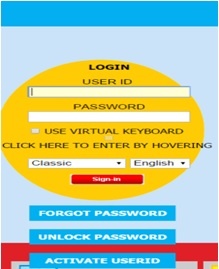
Step 7 :
Once you are done with activation you will be directly redirected to the main page of the internet banking home page, there you need to click on the login to NET BANKING option. There you need to login using your user ID and new password created by you earlier. Then you need to enter your debit card number and the expiry date of your debit card and then the bank sends an one time password which is known as transaction password that will help you complete your internet banking activation.
Hereon you will be allowed to carry on your internet banking services without any interruption.
Hope the article is useful to you.
revathi says
what mean by customer id ,debit card transitions